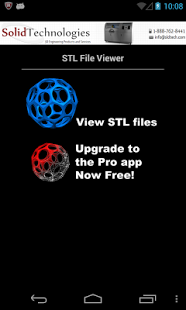STL File Viewer (free) 1.8
Free Version
Publisher Description
SOURCE CODE FOR SALE: The entire Java source code for this app is available for sale. Please contact STL@barrythomas.co.uk to discuss.
Features
* Built in file browser
* View Binary and ASCII STL files, with smooth pan, rotate and zoom (drag and pinch) and reset to home position
* Works in portrait or landscape mode
* Show the facets, vertices, XYZ axes and a bounding box or any combination
* Select model colour
* Reset model to start size, rotation and position
* Save a screenshot of your model to a PNG file
* View model stats (file name, type, size, number of facets, volume, loading time in milliseconds)
* User settings automatically saved
* Remembers last folder viewed and returns there on startup
* Invert normals.
The Pro version is now free! Go Pro for everything in this version PLUS load and view point clouds and convert ASCII files to binary.
About STL File Viewer (free)
STL File Viewer (free) is a free app for Android published in the System Maintenance list of apps, part of System Utilities.
The company that develops STL File Viewer (free) is Barry Thomas. The latest version released by its developer is 1.8. This app was rated by 1 users of our site and has an average rating of 5.0.
To install STL File Viewer (free) on your Android device, just click the green Continue To App button above to start the installation process. The app is listed on our website since 2016-06-13 and was downloaded 32 times. We have already checked if the download link is safe, however for your own protection we recommend that you scan the downloaded app with your antivirus. Your antivirus may detect the STL File Viewer (free) as malware as malware if the download link to barry.stlviewer2 is broken.
How to install STL File Viewer (free) on your Android device:
- Click on the Continue To App button on our website. This will redirect you to Google Play.
- Once the STL File Viewer (free) is shown in the Google Play listing of your Android device, you can start its download and installation. Tap on the Install button located below the search bar and to the right of the app icon.
- A pop-up window with the permissions required by STL File Viewer (free) will be shown. Click on Accept to continue the process.
- STL File Viewer (free) will be downloaded onto your device, displaying a progress. Once the download completes, the installation will start and you'll get a notification after the installation is finished.